How to Add an Image to a Reddit Comment: The Definitive Guide
So, you want to spice up your Reddit comments with a captivating image? The bad news is, Reddit doesn’t directly support image uploads within comments. That’s right, there’s no little image icon staring back at you in the comment box. However, don’t despair! The key is to use an image hosting service like Imgur, Giphy, or a personal website, then link to that image within your comment using Markdown formatting. This method allows you to embed visual content effectively, enriching your discussions and potentially racking up those sweet, sweet upvotes.
The Step-by-Step Process: Mastering the Reddit Image Game
Adding images to Reddit comments involves a simple, albeit indirect, process. Follow these steps and you’ll be adding memes like a pro in no time:
Choose Your Image Hosting Platform: Imgur is practically synonymous with Reddit, but Giphy is fantastic for GIFs, and other options like Cloudinary or even your own website work too. Consider ease of use, storage capacity, and whether you want your images publicly available. For this guide, we’ll primarily focus on Imgur, given its ubiquity on Reddit.
Upload Your Image: Head over to your chosen hosting site. For Imgur, you can simply drag and drop your image onto the homepage, or click the “New Post” button. Remember to keep your images appropriate for the subreddit you’re commenting on!
Get the Image Link: Once uploaded, you’ll be provided with several link options. The most common and reliable one for Reddit is the Direct Link. This link typically ends in a common image extension like
.jpg,.png, or.gif. Copy this direct link.Craft Your Reddit Comment: Now, navigate to the Reddit post where you want to comment. In the comment box, you’ll use Markdown formatting to embed the image.
Use Markdown to Embed the Image: The Markdown syntax is straightforward:
alt text: Replace this with a descriptive text that will appear if the image fails to load, or for accessibility purposes. Be concise and relevant.image URL: This is where you paste the Direct Link you copied from your image hosting platform.
For example:
Preview and Post: Before submitting your comment, use the “preview” button (if available on the subreddit) to ensure the image appears correctly. Once satisfied, hit “post” and bask in the glory of your visually enhanced comment!
Important Considerations: Image Hosting Etiquette
Respect Subreddit Rules: Some subreddits may have specific rules regarding image posting or require you to use specific hosting platforms. Always check the subreddit rules before posting.
Image Size and Optimization: Large images can take a long time to load, especially for users on mobile devices. Optimize your images for web use before uploading them. Reduce the file size without sacrificing too much quality. Tools like TinyPNG can be invaluable.
Copyright and Fair Use: Be mindful of copyright laws. Don’t post images that you don’t have the right to use. Fair use principles may apply in some cases, but it’s always best to err on the side of caution.
Mobile Users: While the process is the same on mobile, using a mobile browser to access the image hosting site and copy the link can be a bit fiddly. Consider using the mobile app for Imgur or your chosen platform for a smoother experience.
Animated GIFs: For animated GIFs, the process is identical. Just ensure you grab the direct link to the
.giffile from your hosting platform.
Why Use Images in Reddit Comments?
Adding images to your Reddit comments isn’t just about aesthetics; it’s about engagement. Here are a few key benefits:
Enhanced Communication: A picture is worth a thousand words. Sometimes, an image can convey your message more effectively than text alone.
Humor and Entertainment: Memes, GIFs, and funny images can add humor to a conversation and make your comments more engaging.
Illustrative Examples: If you’re explaining something complex, an image can provide a visual aid that helps others understand your point.
Increased Visibility: Visually appealing comments are more likely to catch the eye and attract upvotes.
Frequently Asked Questions (FAQs)
Here are some frequently asked questions to help you navigate the world of Reddit image commenting:
1. Why can’t I directly upload images to Reddit comments?
Reddit’s comment system is primarily text-based for performance and moderation reasons. Allowing direct uploads would consume significant bandwidth and storage, and would make it harder to moderate content effectively.
2. Is Imgur the only image hosting option?
No, Imgur is just the most popular and tightly integrated with Reddit culture. You can use other services like Giphy (for GIFs), Cloudinary, or even host images on your own website. The key is to obtain a direct link to the image file.
3. How do I find the “Direct Link” on Imgur?
After uploading your image to Imgur, look for a link option labeled “Direct Link” or something similar. It will usually end in .jpg, .png, or .gif. If you’re struggling, right-click on the image and select “Copy Image Address” (or the equivalent option in your browser).
4. My image isn’t showing up in my Reddit comment. What’s wrong?
Double-check the following:
- Correct Markdown Syntax: Ensure you’re using
correctly. - Valid Direct Link: Verify that the image URL is a direct link to the image file (ending in
.jpg,.png, or.gif). - Subreddit Rules: Make sure the subreddit allows images in comments and doesn’t have specific hosting restrictions.
- Image Hosting Site is Working: Ensure Imgur (or your chosen platform) is online and functioning properly.
- Cache Issues: Try clearing your browser cache or using a different browser.
5. How do I add a GIF to my Reddit comment?
The process is identical to adding a regular image. Just make sure you use a direct link to a .gif file from your hosting platform (like Giphy).
6. Can I resize the image in my Reddit comment?
Unfortunately, Reddit’s Markdown doesn’t support image resizing. You’ll need to resize the image before uploading it to your hosting platform. Image editing software like Photoshop, GIMP, or even online tools can help.
7. What is “alt text” and why is it important?
“Alt text” (alternative text) is a short description of the image that’s displayed if the image fails to load or for users with visual impairments who use screen readers. It’s important for accessibility and provides context even if the image isn’t visible.
8. Is it okay to link to NSFW (Not Safe For Work) images in Reddit comments?
It depends entirely on the subreddit. Some subreddits explicitly allow NSFW content, while others strictly prohibit it. Always check the subreddit rules before posting NSFW images. When in doubt, err on the side of caution and use a spoiler tag ( >!NSFW text here!< ) if you’re unsure.
9. Can I delete an image that I’ve linked in a Reddit comment?
You can delete the image from your hosting platform, but the comment on Reddit will still remain. The image will simply appear broken. You can also edit your comment and remove the Markdown code to remove the broken image link.
10. Can I use images from Google Images in my Reddit comments?
Be extremely cautious about using images directly from Google Images search results. Many of those images are copyrighted. It’s best to find images that are licensed for reuse or to obtain permission from the copyright holder before using them.
11. How do I deal with images that break the subreddit rules?
If you see an image in a comment that violates the subreddit rules, report it to the moderators. They will review the comment and take appropriate action.
12. Is there a Reddit app that allows direct image uploads in comments?
Currently, there are no official Reddit apps that natively support direct image uploads to comments. You’ll need to use the method described in this guide, regardless of whether you’re using the official Reddit app, a third-party app, or the desktop website.
By following these guidelines and understanding the nuances of Reddit’s image commenting system, you’ll be well on your way to crafting engaging and visually appealing contributions that will enhance your Reddit experience and potentially earn you some well-deserved karma!
Leave a Reply